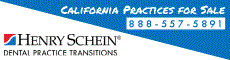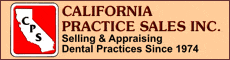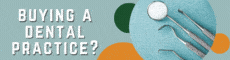Q. How do I place a Reader Ad?
A. To submit a Reader Ad, just follow these simple steps:
Click on the appropriate Reader Ad form link. If you are a dentist or staff member advertising a personal need (buying or selling a practice, looking for an associate or a job, selling an item, etc) use the Free Reader Ad Form. Dentists & staff receive the first 20 words (up to 120 characters) in one region (northern or southern California editions) free, there is a ten dollar fee for statewide ad placement. Dentists and staff may place up to 15 free ads per month, after 15 you must use the Commercial Reader Form and pay the minimum $20. per ad fee. If you are not a dental professional and/or a company or directing readers to a commercial entity (like a real estate agent), use the Commercial Reader Ad Form for Businesses. Businesses pay $20 for the first 20 words (up to 120 characters). If you are a dentist placing an ad that directs readers to a real estate agent or practice broker, you must use the Commercial Reader Ad form. If respondents are directed to contact you, then the ad is free.
Before you can place your first ad you must create a new account. When creating your account, register using the same address as the billing address on the charge card you’ll be using. You must complete the entire registration form with valid information (full legal name, no aliases, or empty fields) or your advertising will not be printed. We do not publish ads submitted anonymously. Be sure to select a USERNAME and PASSWORD that you can easily remember.
Once you’ve created a new account, you need to LOGIN. After you have logged in successfully, you can place your Reader Ad.
Click on the appropriate Reader Ad form link, type in your ad and be sure to include your contact information (phone #, fax, email, etc) in your ad copy and select the region you wish it to run, (you receive one region free, there is a small fee to run your ad statewide) the category that best fits your ad and add any formatting upgrades you may want. Proof it before submitting and make sure your contact information (phone number, web or e-mail address, etc) is correct. Ads that do not contain contact information will be deleted. You may submit the ad to run up to 11 months automatically and/or run multiple times within the same issue.
If your ad incurs a charge, you must now pay for the placement. You must complete the checkout in order to place your ad.

You must CHECK-OUT by clicking on the PLACE THIS AD button in order for the charge to be processed. Review the charges and ad copy in your Shopping Cart, then hit Proceed With Ad Placement. Now select the payment method that you desire and hit Place Ad. (Note: if paying by check your payment must be received within seven days of placement and before the deadline on the 10th of the month or your ad will be deleted. Advertisers who habitually use the Per By Check option but never actually send payment may be denied this checkout option after receiving multiple nonpayment alerts.) Print your confirmation and then check to make sure your ad appears at the top of the AD BOARD. Make sure your ad posted to the Ad Board before exiting site.
You may place one free ad per item/need per month up to 15 free ads per month, after 15 you must use the Commercial Reader Form and pay the minimum $20. per ad fee. It is Dental Trader policy to delete all redundant free reader ads immediately without notice. Should a person continue to violate these policies, the Dental Trader reserves the right to suspend or revoke all free advertising privileges from the violator and/or remove him or her from the mailing list.
Commercial advertisers caught fraudulently using the Free Reader Ad Form may be added to The Dental Trader ALERT NOTICE in cases of habitual abuse after receiving warnings of their policy violations.
Please Note: We do NOT accept Reader Ads by phone.
Should you achieve your advertising goal (sell your practice, locate an associate, hire staff, etc.), you may delete your ad from the “My Account” page before the deadline. Early deletion of your ad does not reduce, invalidate or eliminate charges paid at the time of submission. Once your ad appears on our Ad Board, all ad fees paid are nonrefundable and once published, all ads placed will remain in our archives indefinitely.
Q. How many reader ads can I place?
A. Dentists may place up to 15 free ads per month (in either the Northern or Southern California edition…there is a small fee for statewide placement) providing each one is advertising a unique need and there are no redundant ads. If you have ten items you wish to sell you can place ten individual ads for them however, if you have one item to sell, you cannot place more than one free ad for that. If you wish to duplicate your ad and run it more than once, the ad submission form will charge you accordingly. This rule applies to all categories including employment opportunities, offering your specialty services to dentists or any other type of ad. You may review, revise, renew or delete your ads at any time from the MY ACCOUNT page and we ask that once your ad has achieved its purpose, you delete it. Dentists and staff may place up to 15 free ads per month, after 15 ads you can still add more but you must use the Commercial Reader Form and pay the minimum $20. per ad fee.
Q. How do I review, cancel, renew or revise a reader ad?
A. To cancel an ad simply login and go to the My Account page, locate your ad (listed in chronological order) and click “Delete”. Each ad can be reviewed here. To renew an ad click the Renew button and follow the usual prompts. To revise an ad select “Edit” and enter your ad changes, then follow the usual prompts. Your revisions will be instantly reflected on the Ad Board and will be applied to all future editions your ad is scheduled to appear in. (Note: Editing an ad that has already expired does NOT renew it.) Once an ad successfully posts to the Ad Board all fees (if incurred) are nonrefundable…even if cancelled/deleted by advertiser for any reason. Once an ad is published, it cannot be removed from the archives for any reason.
Q. I am having trouble reading and placing ads on The Dental Trader website, why?
A. If you are still using Internet Explorer as your web browser, that’s the problem. IE is not compatible with mobile-friendly websites. Switch to Google Chrome or Firefox and you won’t have anymore grief. Fewer than 3% of the population still uses IE.
Q. When I created my account, I wrote my office address instead of my credit card mailing address and now cannot Check Out to finish submitting my ad. How do I fix this problem?
A. It’s simple. Just log in, (as you would if placing an ad) then click on My Account and change the address to your charge card’s billing address.
Q. I forgot my username and/or password, how do I login?
A. Click on THIS LINK. Click on: Forgot Password? (upper left hand corner in box). Enter your e-mail address. Retrieve email and click on link at bottom of notice. This will take you to the page where you can reset your password.
Q. How do I remove unwanted items from my cart?
A. Simply go into the cart click the small, red x next to the ad.

Q. What is the deadline for placing an ad?
A. Reader ads must be placed by the 10th of each month and appear in the following month’s edition. Example: January 10th for the February issue. No reader ads submitted after midnight of the 10th will appear in the following month’s edition. Display ad space reservations must be placed by the 1st of each month…call 877 888 4237 for deadline information regarding submission of camera ready art or for artwork to be prepared by The Dental Trader’s in-house graphics staff. The Dental Trader publishes monthly eleven times a year – we do not publish a July edition. Our office is closed in June for this reason. All reader ads submitted between May 11th and July 10th will appear in the August edition.
Q. Are there any restrictions on ad placement?
A. Yes, a few. Doctors placing free reader ads are limited to one ad per item. Redundant ads are automatically deleted. Reader ads are limited to a maximum of 65 words. Dentists selling or leasing their own dental practices may advertise them however, anyone else listing the sale or lease of a dental practice or soliciting for listings must hold a valid DRE (Calif. Department of Real Estate) license. DRE compliance is required of all agents/brokers advertising the lease or sale of dental practices per DRE code Sections 10000 – 10602. (Exemption for CA licensed attorney per B&P codes 10133.-10133.1 wherein the classification of “legal fees” is allowed) These advertisers are also required to identify themselves as an agent or broker on all ads placed that list a dental practice for sale or lease and must use the Commercial Reader Ad Form. If you are a dentist placing an ad that directs readers to a real estate agent, attorney, practice broker or any authorized third party, you must use the Commercial Reader Ad form. If respondents are directed to contact you (the dentist), then the ad is free.
Additionally, any person(s) operating a business requiring a California state license of any kind (such as attorneys, building contractors, accountants, etc.) are restricted from advertising in The Dental Trader if they are not duly licensed or their license has expired, been suspended or revoked.
Commercial advertisers caught fraudulently using the Free Reader Ad Form may be added to The Dental Trader ALERT NOTICE in cases of habitual abuse after receiving warnings of their policy violations.
Q. Are the Dental Trader forms all secure?
A. Yes. Our website’s forms for submission of advertising are all secure. So is the form for submitting a change of address. We do not capture or share any data from visitors to our website. The Dental Trader cannot even access the charge card numbers submitted online, all we get is the final four numbers via an automated confirmation sent to us by the charge card processor via e-mail. Advertisers receive a copy of these same automated confirmations. Our website is completely user-friendly and risk-free.
Q. I do not receive The Dental Trader, how do I get on the mailing list?
A. The Dental Trader procures its mailing list directly from the Calif. Dept. of Consumer Affairs (the Dental Licensing Board) for 100% market penetration. It contains every active licensed dentist practicing within the state of Calif. If you are not a Calif. licensed dentist, you cannot get on the mailing list. However, you can read the publications online at the Latest Edition Page (it appears online exactly as it does in print). You can also access past issues in the archives at the Archive Page. If you wish to file a change of address, our mailing list is fully automated. Please use the form at Address Change Page. Your full legal name and matching Calif. Dental License # are required. This will expedite prompt address change directly to our database. In the interim, you may read the publication online. Please allow 3-6 weeks for the address change to go into effect.
Please note: We do NOT accept address changes by phone.
Q. How do I find a past issue?
A. You can access past issues in the archives at the Archive Page.
Q. I submitted some ads but they did not appear in the publication…why?
A. You may have neglected to CHECK-OUT and pay for your ad or you may have attempted to process more than one ad at a time. The best way to determine if this happened is to review the Online Ad Board after submitting your reader ad. If it does not appear on the Ad Board, you have not completed the CHECK-OUT process successfully. Refer to the tutorial instructions above. The Dental Trader reserves the right to remove a reader ad if the ad is lacking contact information, is a redundancy (submitted more than once) and/or exceeds 120 characters and was not paid for by the deadline. We also restrict placements regionally if an ad clearly does not belong in an issue (such as a doctor seeking/offering employment or selling a practice in So. Calif. but placing the ad in the No. Calif. edition).
The 6 most common reasons ads fail to appear are:
- The ad was submitted after deadline (always the 10th of the preceding month).
- The ad did not contain any contact information so readers could not respond.
- The ad exceeded 120 characters or incurred a charge but was unpaid for by deadline.
- The ad was submitted anonymously which we do not allow.
- The ad was redundant and had already been submitted previously. You only get one free ad per need-per month.
- Ad was submitted under more than one user name (multiple user names are prohibited and grounds for suspension/termination of free advertising privileges).
Q. How often does The Dental Trader come out?
A. The Dental Trader publishes monthly eleven times a year. The only month we don’t publish an issue is July. Our office is closed from May 20th thru July 4th for vacation.
Q. Is The Dental Trader released online before it hits the dental offices in print?
A. Yes…we put the publication online roughly ten days before it hits the streets in print. Look for it online on or about the 20th of each month at the Latest Edition Page. It hits the streets in print around the 1st of each month (except July). Savvy dental shoppers read The Dental Trader online before it arrives in print to score the best bargains.
Q. What is the best way to locate the better bargains in The Dental Trader and get a jump on other readers?
A. To access ads before anyone else, read the Online Ad Board regularly. Reader ads appear on this board several weeks before the publication goes online or is printed. To get first look at the display ads, read the publication online at the Latest Edition Page.
To view ads even earlier, check out Online Ad Board regularly. It has a search engine so you can seek out specific items. When doctors place their reader ads through our website, their ad appears on the Online Ad Board instantly. These same ads may not appear in the publication for weeks . . . but a smart dental shopper can access the many dental bargains and opportunities listed at by dentists and dental companies at Online Ad Board.
Q. How many dentists does The Dental Trader go to?
A. The Dental Trader reaches every dentist in California…more Calif. dentists than any other publication, regional or national. Our mailing list comes directly from the Calif. Dental Licensing Board for complete coverage. To access the current counts on our Rate Card, see our Media Kit at the Display Ad Page. Here’s a quick comparison of our circulation with other publishers:
| Publication | Circulation to Calif. Dentists | Source of Information |
| Dentistry Today | 18,358 | BPA Worldwide |
| Dental Product Shopper | 19.099 | BPA Worldwide |
| JADA | 22,156 | BPA Worldwide |
| Dental Products Report | 14,822 | BPA Worldwide |
| Dental Economics | 10,242 | BPA Worldwide |
| DentalTown | 16,676 | BPA Worldwide |
| The Dental Trader | 40,000 | Publisher’s website |
Q. How do I get the Dental Trader sent to my home?
A. If you are an active, Calif. licensed dentist, you may submit a change of address online, our mailing list is completely automated. Simply complete the form at the Address Change Page. Your full legal name and matching Calif. Dental License # are required. This will expedite prompt address change directly to our database. Please allow 3-6 weeks for the address change to go into effect. Please note: We do NOT accept address changes by phone.
Q. I am retired and do not want to receive Dental Trader, how do I get off your list?
A. Many retired dentists maintain their dental license in active status which means every time The Dental Trader downloads a new list from the Calif. Dental Board, you are on it. We have created a special cancellation form that permanently removes you from our current and all future lists. Just complete the short cancellation form HERE.
Q. I am interested in placing a display ad…can I get a Media Kit?
A. Our Media Kit (ad rates, mechanical specs, etc) and all the information necessary to place a display ad is instantly available on the Display Ad Page.
Q. How do I download and save an edition of The Dental Trader?
A. Go to our archives page, select the edition you wish to download, click on it to open it. Once the pdf file opens, right click and select Save As. Next select a place to save the file and click Save. You now have downloaded and saved the edition to your computer or device.
Q. How can I quickly locate my ad(s) or search for something specific in The Dental Trader?
A. Download the edition in pdf format and open it using Acrobat reader. Use the search engine to find whatever you are looking for in the issue by entering any keyword. (Example, search the last four numbers of your phone to find your ad or if seeking a specific item or service, enter a related search word like X-ray and you’ll be directed to all the ads containing that term).
Q. I see you have a very extensive Links Page of dental companies and dental resources…how do I add my firm to your list?
A. This is a free service for all Dental Trader display advertisers. Simply send an e-mail to bruce@thedentaltrader.com requesting we add your company to the Links Page. Include your company name (as you would like it shown), web address and the category or categories you wish to be listed under. We update the list once a month, please allow up to six weeks for us to post your link.
Q. What can I do if I have a problem with an advertiser in The Dental Trader?
A. The Dental Trader encourages dentists and dental related professionals to submit formal complaints about any company advertising in our publication. It is unfortunate that not all business people operate ethical, honest businesses and in cases where there is evidence of violations of the California Commercial Codes, Civil and/or Criminal law, we immediately discontinue publishing the guilty party’s advertising. If you believe you are a victim of fraud, theft or some other type of crime and wish to file a formal complaint with The Dental Trader, take the following actions:
1. Write us a letter summarizing the events of your dispute in detail. E-mail and faxed complaints are not acceptable, you must mail your original complaint and it must bear your signature
2. Gather any and all documents supporting your position and provide us photocopies of them. DO NOT SEND ORIGINALS. Attach copies of any contracts, purchase orders, shipping receipts, cancelled checks, correspondences, photos or police reports (if applicable) to your complaint.
The Dental Trader
Attn: Publisher
Post Office Box 2631
Capistrano Beach, CA 92624
Upon arrival, your complaint will be processed and if applicable, a letter will be mailed to the advertiser with a copy of your complaint attached. We will request the advertiser refute the claims of the complaint and provide supporting documentation. An advertiser’s refusal to respond to a formal complaint shall be considered an admission of guilt.
The Dental Trader does not act, or mean to imply it acts as legal counsel or arbitrator in these disputes. In complaints where there exist clear violations of law, The Dental Trader shall cooperate with appropriate City, State and/or Federal Law Enforcement agencies that may be summoned to investigate and/or prosecute the advertiser.
The Dental Trader’s motive for intervening in this manner is to allow doctors an opportunity to protect themselves and their colleagues from unfair business practices and to discourage unethical business operators from advertising in The Dental Trader.